How Do I Type The Infinity Symbol
Arias News
May 18, 2025 · 6 min read
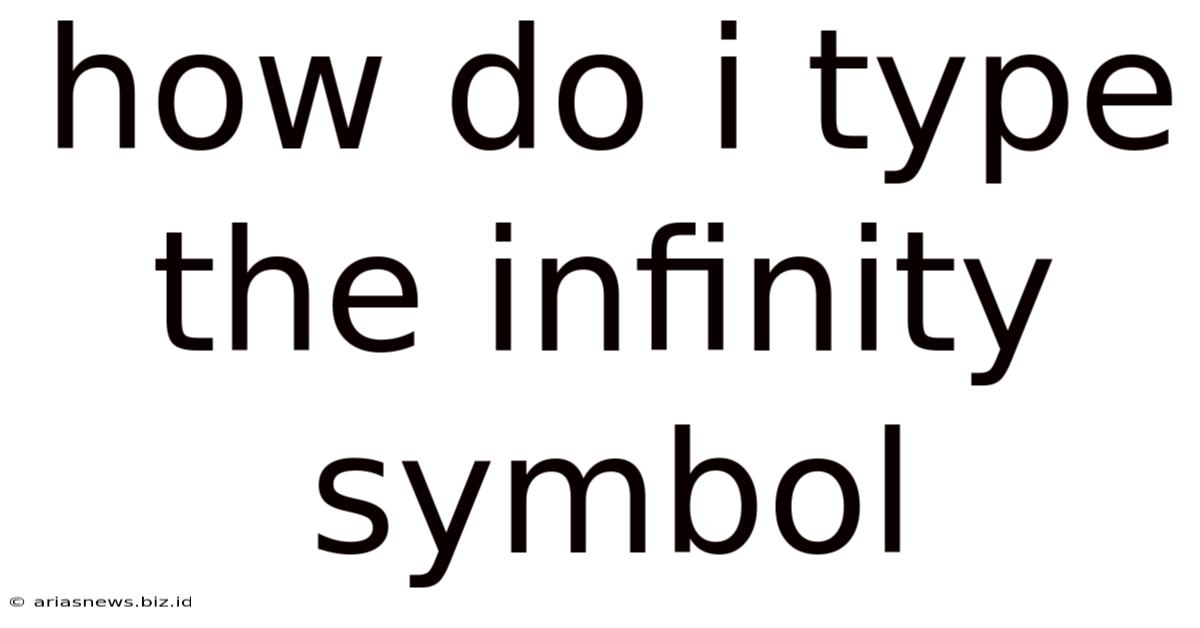
Table of Contents
How Do I Type the Infinity Symbol? A Comprehensive Guide
The infinity symbol, that elegant sideways eight (∞), holds a powerful allure, representing limitless possibilities and eternal concepts. Whether you're crafting a mathematical equation, designing a captivating logo, or simply expressing boundless love in a text message, knowing how to type this symbol is crucial. This comprehensive guide will walk you through various methods, catering to different operating systems, software applications, and input methods. We'll delve into the nuances of character codes, keyboard shortcuts, and symbol insertion techniques, ensuring you master the art of typing the infinity symbol in any situation.
Understanding the Infinity Symbol: A Quick Overview
Before diving into the practicalities, let's briefly touch upon the significance of the infinity symbol. Mathematically denoted as ∞, it represents a concept extending beyond any finite number, often used to signify limits, unbounded sets, and infinite series. Beyond mathematics, it's a ubiquitous symbol in various contexts, representing endless love, eternal life, cyclical processes, and limitless potential. Its versatility and inherent visual appeal make it a popular choice in design, branding, and general communication.
Method 1: Using Character Map (Windows)
Character Map is a built-in Windows utility that provides access to a vast library of characters, including the infinity symbol. This method is reliable and straightforward:
Steps:
- Open Character Map: Search for "Character Map" in the Windows search bar and open the application.
- Locate the Infinity Symbol: Scroll through the characters or use the search function to find the "infinity" symbol (∞). You can often filter by character sets to narrow your search.
- Select and Copy: Select the infinity symbol and click "Select." Then, click "Copy" to copy the symbol to your clipboard.
- Paste into your Document: Navigate to your desired document (Word, Notepad, email, etc.) and paste the symbol using the Ctrl+V keyboard shortcut or right-click and select "Paste."
Advantages: This method is readily available on all Windows machines without requiring additional software. It's particularly helpful for those less familiar with character codes or keyboard shortcuts.
Disadvantages: It's a multi-step process, slightly less efficient than using direct keyboard shortcuts or Alt codes.
Method 2: Using Alt Codes (Windows)
Alt codes are numeric codes that, when entered with the Alt key held down on a numerical keypad, produce specific characters. For the infinity symbol, the Alt code is typically Alt + 8734.
Steps:
- Ensure Num Lock is On: Make sure your Num Lock is activated. This allows the numerical keypad to input numbers rather than cursor controls.
- Press and Hold Alt: Press and hold down the Alt key on your keyboard.
- Type the Alt Code: Using the numerical keypad, type "8734".
- Release Alt: Release the Alt key. The infinity symbol (∞) should appear.
Advantages: This method is fast and efficient once you've memorized the Alt code. It's a direct input method, eliminating the need for extra steps.
Disadvantages: Requires memorization of the Alt code and the use of a numerical keypad. It might not work on all keyboards or input methods.
Method 3: Using Unicode (Windows, macOS, Linux)
Unicode is a universal character encoding standard that assigns unique numerical values to characters from various writing systems. The infinity symbol's Unicode is U+221E. You can use this code in various text editors and applications that support Unicode.
Steps:
- Direct Input (Some Applications): Some applications might allow you to directly type the Unicode value followed by a shortcut (e.g., typing
U+221Eand pressing Alt + X might work in some instances). This varies greatly depending on the application. - Insert Symbol (Most Applications): Most word processors and text editors have a "Insert Symbol" or "Special Characters" option. Use this feature and search for the infinity symbol using its Unicode value or by searching for "infinity".
Advantages: Unicode is universally recognized across different operating systems and applications, ensuring compatibility.
Disadvantages: Requires understanding of Unicode and may involve more steps than direct keyboard shortcuts or Alt codes depending on the application.
Method 4: Using Keyboard Shortcuts (Specific Applications)
Some applications have built-in keyboard shortcuts for inserting special symbols, including the infinity symbol. Check your application's help documentation or menus for potential shortcuts. For instance, in some LaTeX editors, you might find a dedicated command for inserting the symbol.
Advantages: This can be the fastest method if a shortcut is available for your specific application.
Disadvantages: The availability of shortcuts varies significantly depending on the application used. It requires searching the application's documentation.
Method 5: Using Symbol Insert Options (Word Processors)
Most word processors like Microsoft Word, Google Docs, and Pages offer sophisticated symbol insertion features.
Steps:
- Open the Insert Menu: Locate the "Insert" tab in your word processor.
- Find Symbols: Look for an option like "Symbol," "Special Characters," or a similar menu item.
- Select the Infinity Symbol: Browse the available symbols or use the search function to find the infinity symbol.
- Insert the Symbol: Click on the infinity symbol to insert it into your document.
Advantages: These methods offer a user-friendly visual interface, making it easy to find and insert the symbol even without knowing the character codes.
Disadvantages: It's not a direct typing method; requires navigation through menus.
Method 6: Using Online Infinity Symbol Generators
Several websites provide online tools that allow you to generate various symbols, including the infinity symbol. You simply copy and paste the generated symbol into your document.
Advantages: Easy to use, requires no specific knowledge of character codes or shortcuts.
Disadvantages: Relies on an internet connection and may raise privacy concerns if the website isn't reputable.
Method 7: Using LaTeX (For Mathematical Documents)
If you're working with mathematical documents or equations, LaTeX provides a powerful and efficient way to incorporate the infinity symbol. The command \infty will generate the symbol within a LaTeX environment.
Advantages: This is the standard and most efficient method for incorporating mathematical symbols in LaTeX documents.
Disadvantages: Requires familiarity with the LaTeX typesetting system.
Troubleshooting Tips
- Numerical Keypad: Ensure your Num Lock is activated when using Alt codes.
- Character Set: In Character Map, check different character sets to locate the infinity symbol.
- Application Compatibility: Some applications might have limited support for certain character encoding methods.
- Font Selection: The infinity symbol might not appear in all fonts. Try switching fonts if you encounter issues.
Conclusion: Mastering the Infinity Symbol
Typing the infinity symbol is now within your reach. Whether you choose Alt codes, Unicode, Character Map, or application-specific methods, you now possess the knowledge and tools to effortlessly incorporate this powerful symbol into your work, enhancing both its visual appeal and conveying the desired meaning. Remember to select the method that best suits your workflow and technical proficiency. Embrace the limitless possibilities that the infinity symbol represents, and let your creativity flow.
Latest Posts
Related Post
Thank you for visiting our website which covers about How Do I Type The Infinity Symbol . We hope the information provided has been useful to you. Feel free to contact us if you have any questions or need further assistance. See you next time and don't miss to bookmark.