How Do You Rotate A Shape 180 Degrees
Arias News
May 12, 2025 · 5 min read
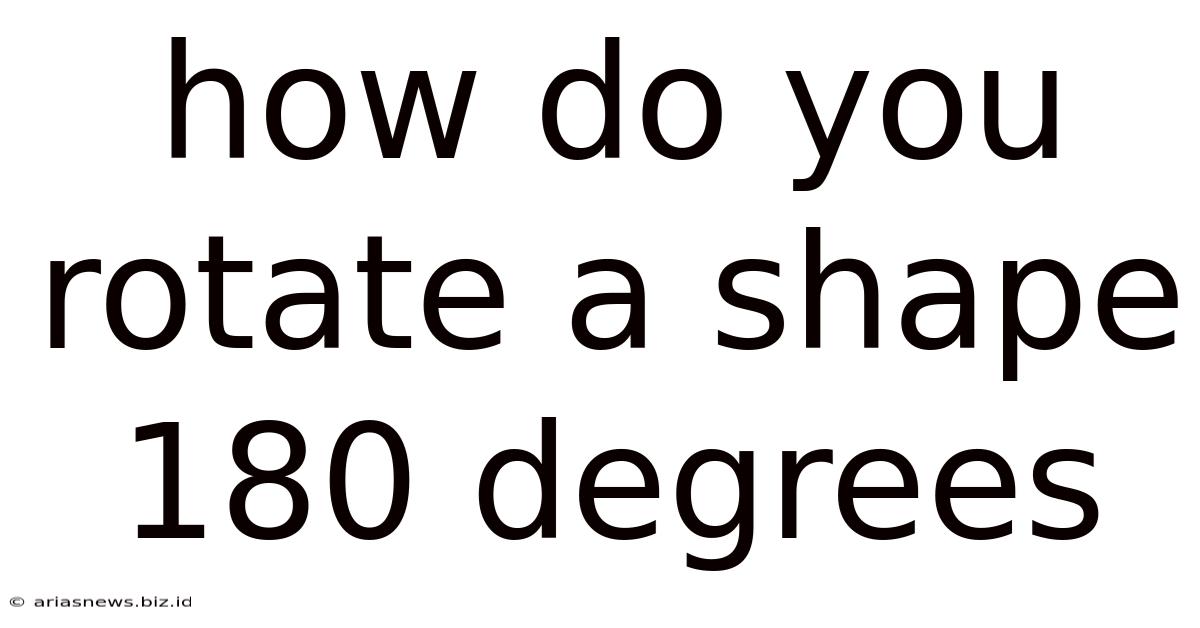
Table of Contents
How Do You Rotate a Shape 180 Degrees? A Comprehensive Guide
Rotating a shape 180 degrees, also known as a half-turn rotation, is a fundamental concept in geometry with applications across various fields, from computer graphics and animation to design and engineering. This comprehensive guide will explore different methods of performing a 180-degree rotation, catering to various levels of understanding, from beginners to those with a strong mathematical background. We'll delve into both manual methods using geometric principles and computational methods using coordinate systems and matrices.
Understanding 180-Degree Rotation
Before diving into the techniques, let's clarify what a 180-degree rotation entails. Imagine a shape positioned on a plane. A 180-degree rotation around a specific point (often the origin or the center of the shape) flips the shape completely. Every point on the shape is rotated 180 degrees around the chosen point, resulting in a mirrored image. The distance of each point from the center of rotation remains the same; only the direction changes.
Method 1: Manual Rotation Using Tracing Paper (Beginner-Friendly)
This method is ideal for visualizing the rotation and is particularly useful for beginners.
Materials Needed:
- A piece of paper with the shape drawn on it.
- Tracing paper.
- A pencil.
- A ruler (optional, for accuracy).
Steps:
- Trace the Shape: Place the tracing paper over the shape and carefully trace it with a pencil.
- Identify the Center of Rotation: Determine the point around which you want to rotate the shape (e.g., the center of the shape). Mark this point on both the original paper and the tracing paper.
- Rotate the Tracing Paper: Keeping the center of rotation aligned, rotate the tracing paper 180 degrees. You can use your finger to hold the center point steady.
- Trace the Rotated Shape: Once the tracing paper is rotated 180 degrees, trace the shape onto the original paper. This tracing represents the rotated shape.
Method 2: Using a Protractor and Ruler (Intermediate)
This method provides a more precise approach, particularly when dealing with complex shapes or requiring accurate measurements.
Materials Needed:
- A piece of paper with the shape drawn on it.
- A protractor.
- A ruler.
- A pencil.
Steps:
- Identify Key Points: Choose several key points on the shape (e.g., vertices).
- Measure the Angle: For each key point, use the protractor to measure the angle between a line connecting the point to the center of rotation and a reference line (e.g., the x-axis).
- Calculate the New Angle: Add 180 degrees to each measured angle.
- Plot the New Points: Using the ruler and protractor, plot the new points based on the calculated angles and the original distance from the center of rotation.
- Connect the Points: Connect the new points to create the rotated shape.
Method 3: Coordinate Geometry and Transformation Matrices (Advanced)
This method utilizes the power of linear algebra and is extremely efficient for handling complex shapes and computer-aided design (CAD) applications.
Understanding Coordinate Systems:
We represent points in a two-dimensional plane using Cartesian coordinates (x, y). The origin (0, 0) is the central point.
Rotation Matrix for 180 Degrees:
The rotation matrix for a 180-degree rotation around the origin is:
[ -1 0 ]
[ 0 -1 ]
Applying the Rotation Matrix:
Let's say you have a point (x, y). To rotate this point 180 degrees around the origin, you multiply the rotation matrix by the coordinate vector:
[ -1 0 ] [ x ] = [ -x ]
[ 0 -1 ] * [ y ] = [ -y ]
This means that the rotated point's coordinates are (-x, -y).
Example:
Consider a triangle with vertices A(1, 2), B(3, 1), and C(2, 4). Applying the rotation matrix:
- A'(1, 2) becomes A'(-1, -2)
- B'(3, 1) becomes B'(-3, -1)
- C'(2, 4) becomes C'(-2, -4)
Plotting the new points A', B', and C' will give you the 180-degree rotated triangle.
Method 4: Software and Digital Tools
Many computer programs and software applications are designed to handle rotations easily. These tools often provide intuitive interfaces, allowing you to rotate shapes with a simple click and drag. Examples include:
- CAD Software: AutoCAD, SolidWorks, Fusion 360. These programs excel in precise 2D and 3D shape manipulation.
- Image Editing Software: Photoshop, GIMP. These offer tools for rotating images and selecting areas for specific transformations.
- Vector Graphics Editors: Adobe Illustrator, Inkscape. These are ideal for working with vector-based shapes, ensuring high-quality rotations without loss of resolution.
Applications of 180-Degree Rotation
The ability to rotate shapes 180 degrees has wide-ranging applications in many fields:
- Computer Graphics: Creating animations, reflections, and symmetrical designs in video games and other visual media.
- Robotics: Programming robot movements and orientations, essential for tasks like object manipulation and navigation.
- Engineering: Designing symmetrical parts and structures, ensuring balance and stability.
- Art and Design: Creating aesthetically pleasing and balanced compositions in artwork and graphic designs.
- Mathematics: Exploring geometric transformations and their properties, furthering our understanding of spatial relationships.
Advanced Considerations: Rotation Around an Arbitrary Point
The methods described above primarily focus on rotation around the origin or the center of the shape. Rotating around an arbitrary point requires a slightly more complex approach, typically involving a two-step process:
- Translate: Translate the shape so that the center of rotation coincides with the origin.
- Rotate: Apply the 180-degree rotation matrix.
- Translate Back: Translate the shape back to its original position.
Conclusion
Rotating a shape 180 degrees is a versatile geometrical operation with practical implications across various fields. Whether you choose the manual tracing method, the protractor and ruler approach, the coordinate geometry method, or utilize digital tools, understanding the fundamental principles of rotation ensures accuracy and efficiency. This guide provides a comprehensive overview of the various techniques available, empowering you to confidently handle 180-degree rotations in any context. From simple visualization to advanced computational techniques, the choice of method depends largely on the complexity of the task and the tools at your disposal. Remember to practice and experiment with different methods to solidify your understanding and develop proficiency in this essential geometrical skill.
Latest Posts
Latest Posts
-
What Is The Greatest Common Factor Of 60 And 90
May 12, 2025
-
Words Starting With J To Describe Someone
May 12, 2025
-
What Value Does The Represent In The Number
May 12, 2025
-
Which Equation Shows That 8 Is A Factor Of 32
May 12, 2025
-
2pm To 12am Is How Many Hours
May 12, 2025
Related Post
Thank you for visiting our website which covers about How Do You Rotate A Shape 180 Degrees . We hope the information provided has been useful to you. Feel free to contact us if you have any questions or need further assistance. See you next time and don't miss to bookmark.