How Do You Use Square Root On A Calculator
Arias News
Apr 03, 2025 · 6 min read
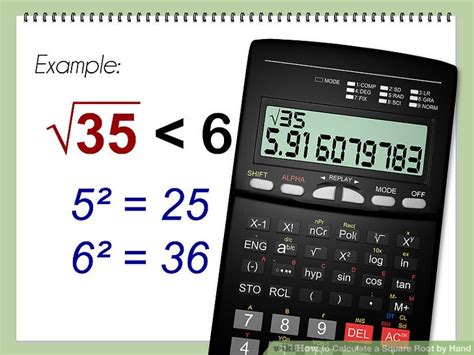
Table of Contents
How to Use the Square Root Function on Your Calculator: A Comprehensive Guide
Finding the square root of a number is a fundamental mathematical operation with applications across various fields, from basic algebra to advanced calculus and beyond. Fortunately, calculating square roots is incredibly straightforward with the help of a calculator. This comprehensive guide will walk you through using the square root function on different types of calculators, addressing common issues and offering tips for accuracy and efficiency.
Understanding Square Roots
Before diving into the practical application on calculators, let's briefly revisit the concept of square roots. The square root of a number is a value that, when multiplied by itself, gives the original number. For example, the square root of 9 is 3 because 3 * 3 = 9. This is often represented mathematically as √9 = 3. Note that all positive numbers have two square roots: a positive and a negative one. However, calculators typically only display the positive square root.
Locating the Square Root Button
The first step in using the square root function is identifying the square root button on your calculator. This button usually features the square root symbol (√). Its location varies depending on the calculator's model and manufacturer. Common locations include:
-
Above other keys: Some calculators have the square root function printed above a key, often in a smaller, lighter color. In this case, you'll need to press a "second function" or "shift" key before pressing the designated key to activate the square root function.
-
Dedicated button: Many calculators have a dedicated square root button, clearly labeled with the √ symbol. This is often located near the other mathematical operation keys like +, -, ×, and ÷.
-
Function menu: More advanced scientific or graphing calculators might require navigating through a function menu to access the square root function. Look for a menu labeled "Math," "Functions," or something similar.
Spend a few minutes familiarizing yourself with your calculator's layout. Finding the square root button is the crucial first step.
Using the Square Root Function: A Step-by-Step Guide
Once you've located the square root button, calculating the square root is straightforward:
1. Enter the Number: Type the number for which you want to find the square root into your calculator.
2. Press the Square Root Button: Locate the square root button (√) and press it.
3. Read the Result: The calculator will display the positive square root of the entered number.
Example: Let's calculate the square root of 25:
- Enter 25.
- Press the √ button.
- The calculator displays 5.
This simple process works for most basic and scientific calculators.
Handling Different Calculator Types
While the fundamental process remains the same, subtle differences exist depending on the calculator type:
Basic Calculators:
Basic calculators generally have a dedicated square root button. The process is as described above – enter the number, press √, and read the result.
Scientific Calculators:
Scientific calculators often offer more advanced features, and the square root function might be accessible via a "second function" key or a function menu. Consult your calculator's manual if you're unsure. Some scientific calculators also allow for the calculation of higher-order roots (cube root, fourth root, etc.).
Graphing Calculators:
Graphing calculators typically have a dedicated square root function, often found within a math menu or directly on the keyboard. These calculators often allow for more complex calculations involving square roots, like solving equations or graphing functions. Refer to your calculator's manual for specific instructions.
Online Calculators:
Many free online calculators are available. Simply type the number into the designated field, and the online calculator will compute the square root. These calculators are particularly useful if you don't have a physical calculator readily available.
Troubleshooting Common Issues
Despite its simplicity, some common issues can arise when using the square root function:
-
Incorrect Input: Double-check that you've entered the correct number before pressing the square root button. A simple typo can lead to an incorrect result.
-
Order of Operations: If your calculation involves other operations (addition, subtraction, multiplication, division), ensure you follow the correct order of operations (PEMDAS/BODMAS). Square roots are typically evaluated before addition and subtraction but after exponents.
-
Errors: Some calculators might display an error message if you attempt to calculate the square root of a negative number. The square root of a negative number is a complex number (involving the imaginary unit i), which most basic calculators cannot handle.
-
Rounding Errors: Calculators might round the result to a certain number of decimal places. Be mindful of this potential source of slight inaccuracies, especially when dealing with irrational numbers (numbers that cannot be expressed as a fraction, like √2).
Advanced Applications of Square Roots
Square roots are not just limited to basic calculations. They play a crucial role in various mathematical contexts, including:
-
Pythagorean Theorem: This fundamental theorem in geometry uses square roots to calculate the length of the hypotenuse (the longest side) of a right-angled triangle: a² + b² = c², where c is the hypotenuse and a and b are the other two sides. Finding 'c' requires taking the square root of a² + b².
-
Quadratic Equations: The solution to quadratic equations (equations of the form ax² + bx + c = 0) often involves using the quadratic formula, which includes a square root.
-
Distance Formula: In coordinate geometry, the distance between two points (x1, y1) and (x2, y2) is calculated using the distance formula, which involves a square root: √((x2 - x1)² + (y2 - y1)²).
-
Standard Deviation: In statistics, the standard deviation, a measure of the dispersion of a dataset, involves calculating the square root of the variance.
-
Physics and Engineering: Square roots are widely used in various physics and engineering calculations, such as determining the velocity of an object or calculating the impedance in an electrical circuit.
Tips for Efficient Square Root Calculation
-
Use a Calculator: While manually calculating square roots is possible, it's time-consuming and prone to errors. Utilizing a calculator is far more efficient and accurate.
-
Understand Your Calculator: Familiarize yourself with your calculator's specific functions and capabilities. This will help you avoid frustration and ensure accurate results.
-
Check Your Work: Always double-check your input and the calculator's output. A small mistake in input can lead to a significantly different result.
-
Practice: The more you practice using the square root function, the more comfortable and proficient you'll become.
Conclusion
The square root function is a fundamental mathematical tool readily accessible through various calculators. By understanding the basic process and addressing potential issues, you can efficiently and accurately calculate square roots for a wide range of applications. From solving simple equations to tackling complex problems in various fields, mastering this seemingly simple operation is a crucial step towards enhancing your mathematical skills and problem-solving abilities. Remember to always double-check your work and refer to your calculator's manual if you encounter any difficulties. With practice and a little patience, you'll quickly become adept at using your calculator's square root function.
Latest Posts
Latest Posts
-
How Much Does A Half Ounce Weigh In Grams
Apr 04, 2025
-
How Many Grams Is A Half Of Oz
Apr 04, 2025
-
Ice Cream Flavors That Start With C
Apr 04, 2025
-
How Many Feet Is 3 4 Of An Acre
Apr 04, 2025
-
Wizard Of Oz In Black And White
Apr 04, 2025
Related Post
Thank you for visiting our website which covers about How Do You Use Square Root On A Calculator . We hope the information provided has been useful to you. Feel free to contact us if you have any questions or need further assistance. See you next time and don't miss to bookmark.
