How Long Is A 10 Mb Video
Arias News
May 09, 2025 · 5 min read
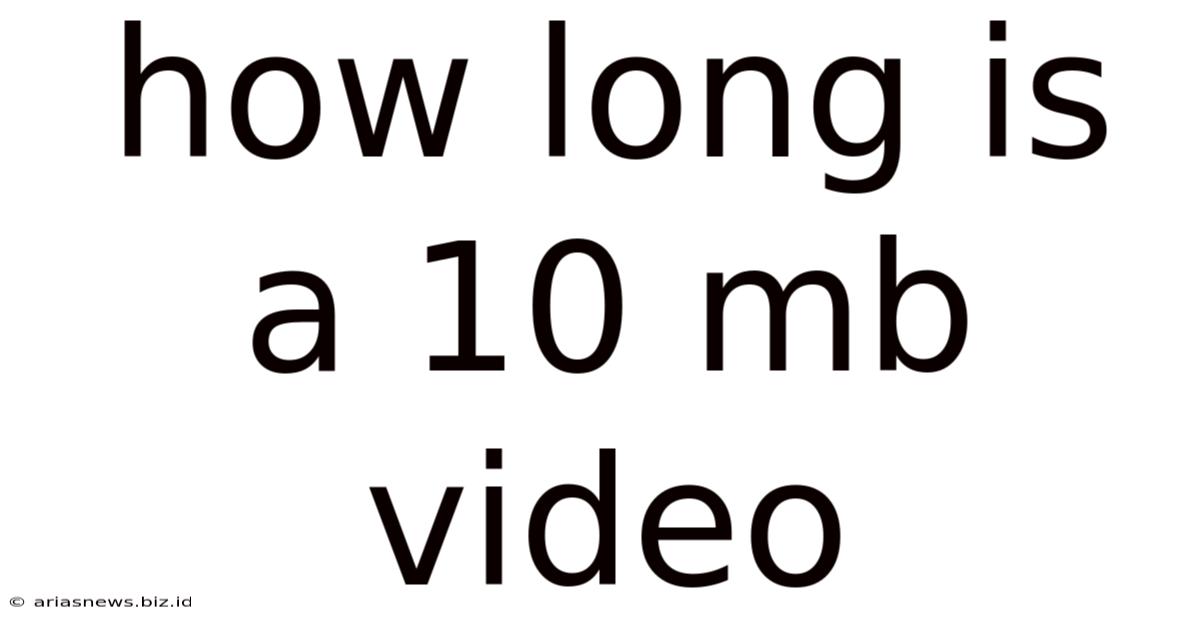
Table of Contents
Decoding the Duration of a 10MB Video: A Comprehensive Guide
The question "How long is a 10MB video?" doesn't have a straightforward answer. Unlike text documents where a character count roughly correlates to length, video file size is significantly more complex. A 10MB video could be anywhere from a few seconds to several minutes long, depending on several key factors. This comprehensive guide delves into these factors, providing you with a deeper understanding of video file size and duration.
Factors Affecting Video Length at a Fixed File Size (10MB)
Several intertwined elements influence how long a 10MB video file can be. Let's break them down:
1. Video Resolution (Pixels): Resolution, expressed as width x height (e.g., 640x480, 1280x720, 1920x1080), directly impacts file size. Higher resolutions, like 1080p (Full HD) or 4K, require significantly more data to store the image information, resulting in larger file sizes for the same duration. A 10MB video at 1080p will be considerably shorter than a 10MB video at 480p.
2. Frame Rate (Frames Per Second - FPS): Frame rate refers to the number of still images (frames) displayed per second to create the illusion of motion. Higher frame rates (e.g., 60 FPS) produce smoother, more fluid video, but require more data than lower frame rates (e.g., 24 FPS or 30 FPS). A 10MB video at 60 FPS will be shorter than one at 24 FPS.
3. Video Codec and Compression: A video codec is a type of algorithm that compresses and decompresses video data. Different codecs (like H.264, H.265/HEVC, VP9) have varying compression efficiency. A more efficient codec can store a longer video within the same file size. H.265, for example, is generally more efficient than H.264, meaning a 10MB video encoded with H.265 might be slightly longer than one encoded with H.264 at the same resolution and frame rate.
4. Bitrate: Bitrate determines the amount of data used per second of video. A higher bitrate results in better video quality but a larger file size. Conversely, a lower bitrate reduces file size but can compromise quality with noticeable compression artifacts. A 10MB video with a lower bitrate will naturally be longer than one with a higher bitrate.
5. Video Content: The nature of the video content itself plays a role. A video with a lot of fast-moving action or complex scenes will require a higher bitrate to maintain quality, leading to a shorter duration for a fixed file size. Conversely, a video with mostly static scenes or slow movements can be compressed more effectively, allowing for a longer video at the same file size.
6. Audio Compression: The audio component also contributes to the overall file size. Higher-quality audio (e.g., higher bitrate or lossless audio) will increase the file size, reducing the length of the video for a given file size.
Estimating Video Length: A Practical Approach
While there's no precise formula to calculate the exact duration of a 10MB video, we can use estimations based on common video settings:
Scenario 1: Low-Resolution Video
- Resolution: 320x240 (low quality)
- Frame Rate: 15 FPS
- Codec: H.264
- Bitrate: Low
- Estimated Duration: Possibly several minutes, perhaps 5-10 minutes. This scenario leverages low resolution and frame rates to maximize duration within a small file size.
Scenario 2: Medium-Resolution Video
- Resolution: 640x480 (standard definition)
- Frame Rate: 30 FPS
- Codec: H.264
- Bitrate: Medium
- Estimated Duration: Likely around 1-3 minutes. The higher resolution and frame rate compared to Scenario 1 reduce the overall possible video length.
Scenario 3: High-Resolution Video
- Resolution: 1280x720 (720p HD)
- Frame Rate: 30 FPS
- Codec: H.264
- Bitrate: Medium-High
- Estimated Duration: Probably less than a minute, potentially only a few tens of seconds. The significantly higher resolution demands more data, severely limiting the video's possible duration at a fixed 10MB file size.
Important Note: These are rough estimations. The actual length can vary substantially depending on the specifics of the video compression and content.
Tools to Analyze Video File Properties
To understand the characteristics of a specific 10MB video file, you can use various tools:
- Media Players: Most media players (VLC, Windows Media Player, QuickTime) display basic video metadata including resolution, frame rate, and codec information. This information will give you a better idea of why a particular 10MB video might have a certain duration.
- Video Editing Software: Video editors (Adobe Premiere Pro, DaVinci Resolve, Final Cut Pro) provide detailed analysis of video files and often allow you to adjust parameters such as bitrate and codec. This gives detailed control over file sizes and how long a video can be.
- Online Video Analyzers: Several online tools can analyze your video files without requiring specialized software. These tools generally provide the most crucial video metadata.
Optimizing Video File Size
If you need to create videos that stay within a specific file size limit (like 10MB), consider these optimization strategies:
- Choose the Appropriate Resolution and Frame Rate: Lower resolutions and frame rates directly reduce file size. Select the lowest quality settings acceptable for your intended purpose.
- Employ Efficient Codecs: H.265/HEVC or VP9 codecs offer better compression than older codecs like H.264, allowing you to maintain quality with smaller file sizes.
- Control the Bitrate: Experiment with different bitrates to find a balance between video quality and file size. Lowering the bitrate significantly shrinks the file size, but could compromise quality.
- Reduce Video Length: This is the most direct way to reduce file size if your current video is too large. Trim unnecessary footage to minimize the duration.
- Compressing the Audio: Reduce the audio bitrate without sacrificing the audio quality too much can help reduce the file size.
Conclusion
Determining the exact duration of a 10MB video is impossible without knowing its specific encoding parameters (resolution, frame rate, codec, bitrate, and audio settings). However, by understanding the factors that influence video file size, you can make reasonable estimations and effectively manage video file sizes for your projects. Remember to leverage available tools to analyze video properties and optimize your video creation process for optimal file size management. Remember to always consider your target audience and the platform where the video will be shown when choosing your video settings.
Latest Posts
Latest Posts
-
How Many States With One Word Name
May 10, 2025
-
How Many Oz In A Small Can Of Crushed Pineapple
May 10, 2025
-
18 Husky Is What Size In Mens
May 10, 2025
-
How Many Gallons Of Tea For 40 Guests
May 10, 2025
-
How Many Minutes Are In 10 Days
May 10, 2025
Related Post
Thank you for visiting our website which covers about How Long Is A 10 Mb Video . We hope the information provided has been useful to you. Feel free to contact us if you have any questions or need further assistance. See you next time and don't miss to bookmark.