How Many Gb Is A Typical Movie
Arias News
May 12, 2025 · 6 min read
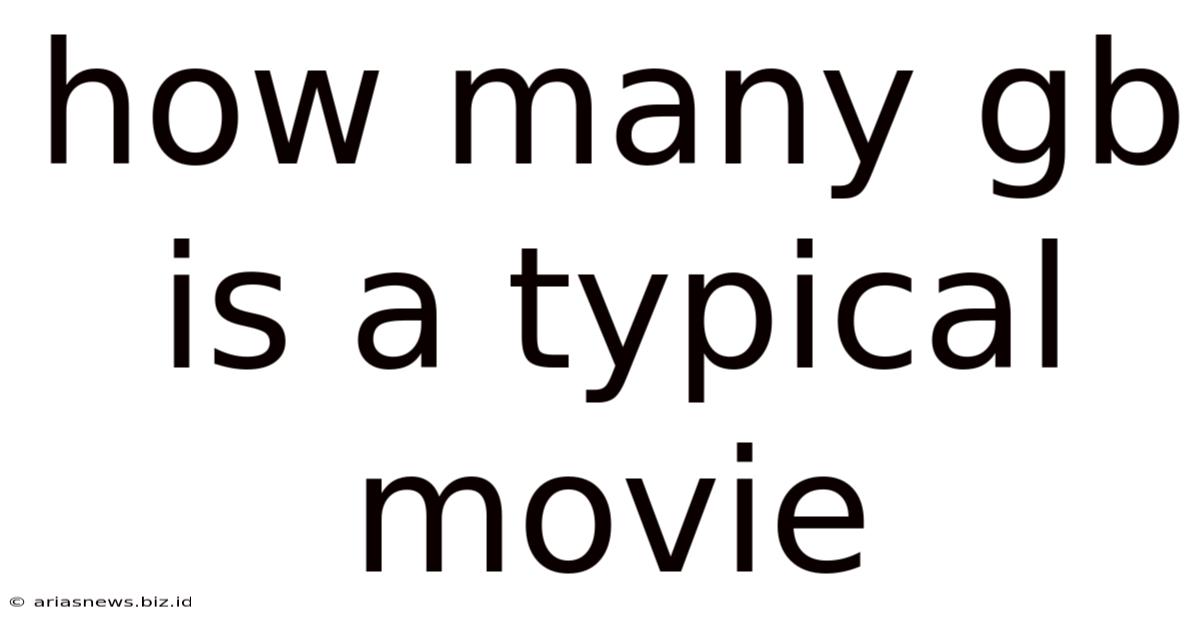
Table of Contents
How Many GB is a Typical Movie? A Deep Dive into File Sizes
The question, "How many GB is a typical movie?" doesn't have a single, straightforward answer. The size of a movie file varies wildly depending on several key factors. Understanding these factors is crucial for anyone managing digital media, whether you're a home user trying to fit movies onto your hard drive, a filmmaker dealing with storage requirements, or a streamer optimizing content delivery. This comprehensive guide will break down the influencing factors and give you a clearer picture of typical movie file sizes.
Factors Determining Movie File Size
Several interconnected factors determine a movie's file size, each playing a crucial role in the final gigabyte count. Let's explore these in detail:
1. Video Resolution (Pixels): The Foundation of File Size
The most significant factor influencing file size is the video resolution. This refers to the number of pixels that make up the image. Higher resolutions mean more detail, resulting in larger file sizes. Let's look at some common resolutions and their impact:
- SD (Standard Definition): Typically around 720x480 pixels. These are older, lower-quality videos with relatively small file sizes.
- HD (High Definition): Common resolutions include 1280x720 (720p) and 1920x1080 (1080p). These offer significantly better picture quality than SD, leading to larger file sizes.
- UHD (Ultra High Definition) or 4K: Resolutions such as 3840x2160 pixels. 4K provides exceptional detail but results in substantially larger files.
- 8K: The highest resolution currently widely available, with around 7680x4320 pixels. Expect incredibly large file sizes with 8K videos.
Higher resolution equals significantly larger file size. A 2-hour movie in 720p might be a few gigabytes, while the same movie in 4K could easily be over 50GB.
2. Video Compression: Balancing Quality and Size
Video compression techniques are essential for reducing file size without drastically impacting visual quality. Different compression codecs (like H.264, H.265/HEVC, and VP9) offer varying levels of compression efficiency. H.265, for instance, is generally more efficient than H.264, meaning it can achieve the same visual quality with a smaller file size. The choice of codec significantly influences the final file size.
Higher compression levels generally result in smaller files, but can also lead to some loss of quality, especially noticeable in fast-moving scenes or areas with fine detail. Finding the right balance between compression and quality is a critical consideration for filmmakers and distributors.
3. Video Bitrate: Data Flow Control
Bitrate measures the amount of data used per second of video. A higher bitrate means more data is used, resulting in better quality but a larger file size. A lower bitrate means smaller files but can lead to noticeable compression artifacts. Adaptive bitrate streaming cleverly adjusts the bitrate based on the viewer's internet connection, ensuring optimal quality while minimizing buffering.
Think of bitrate as the "bandwidth" of the video data. A consistent, higher bitrate generally translates to a smoother, more detailed viewing experience but significantly increases file size.
4. Audio Quality and Channels: The Sound of Size
Audio also contributes to the overall file size. Higher-quality audio, such as lossless formats (like FLAC or WAV), will significantly increase file size compared to compressed formats (like MP3 or AAC). The number of audio channels (stereo, 5.1 surround sound, etc.) also affects file size, with multi-channel audio consuming more space.
While audio usually contributes less to the overall file size compared to video, the choice of audio codec and number of channels is a factor to consider, especially for high-fidelity productions.
5. Movie Length: The Time Factor
It's a simple but undeniable truth: longer movies occupy more space. A 2-hour movie will naturally be larger than a 1-hour movie, regardless of other factors like resolution and compression. The duration directly impacts the total amount of data required to store the video and audio.
Typical Movie File Sizes Based on Factors
Now, let's combine these factors to get a more realistic picture of typical movie file sizes:
- SD (720x480) movie (1.5 - 3 GB): Older movies or low-budget productions might fall within this range. Compression heavily impacts the size within this category.
- 720p HD movie (2 - 6 GB): A common size range for 720p movies, depending on compression and length.
- 1080p HD movie (4 - 10 GB): Expect 1080p movies to take up more space, varying depending on compression, length, and bitrate.
- 4K UHD movie (25 - 100+ GB): 4K movies are significantly larger due to the higher resolution. The file size can vary dramatically based on compression and bitrate.
- Blu-ray Disc (25 - 50 GB): A single-layer Blu-ray disc typically holds around 25GB, while dual-layer discs can hold up to 50GB. This capacity limits the resolution and bitrate of movies on Blu-ray.
These ranges provide a general overview, but it's important to remember that these are just estimates. The actual file size can fluctuate widely.
Understanding File Formats and Containers
While resolution, compression, and bitrate are the key size determinants, the file format also plays a role. This usually refers to the container format, which holds the video and audio data. Common formats include MP4, MKV, AVI, and MOV. These formats don't inherently impact size significantly, but they can influence compatibility with different players and devices. MKV containers, for example, are often preferred for their ability to hold multiple audio tracks and subtitles.
Managing Movie Storage: Tips and Strategies
With large file sizes becoming increasingly common, especially with 4K and 8K content, effective storage management is essential. Here are some tips:
- External Hard Drives: External hard drives provide affordable and readily available storage expansion for your computer or media device.
- Network Attached Storage (NAS): NAS devices offer centralized storage that can be accessed from multiple devices on a network.
- Cloud Storage: Cloud storage services, like Google Drive, Dropbox, or OneDrive, offer a convenient way to store movies online. However, storage costs can add up with large movie collections.
- Compression and Conversion: If storage space is limited, consider converting your movies to lower resolutions or using more aggressive compression settings. This can reduce file sizes significantly but may sacrifice some visual quality.
Conclusion: A Flexible Answer
In conclusion, the question of how many GB a typical movie occupies doesn't have a simple answer. The file size depends on several interlinked factors, primarily resolution, compression, bitrate, audio quality, and movie length. Understanding these factors will help you better manage your digital movie collection and make informed decisions regarding storage and streaming options. Remember that the ranges provided are estimates; the actual size can vary widely depending on the specific circumstances of the movie's production and distribution.
Latest Posts
Related Post
Thank you for visiting our website which covers about How Many Gb Is A Typical Movie . We hope the information provided has been useful to you. Feel free to contact us if you have any questions or need further assistance. See you next time and don't miss to bookmark.