How Many Gb Is An Average Movie
Arias News
May 11, 2025 · 5 min read
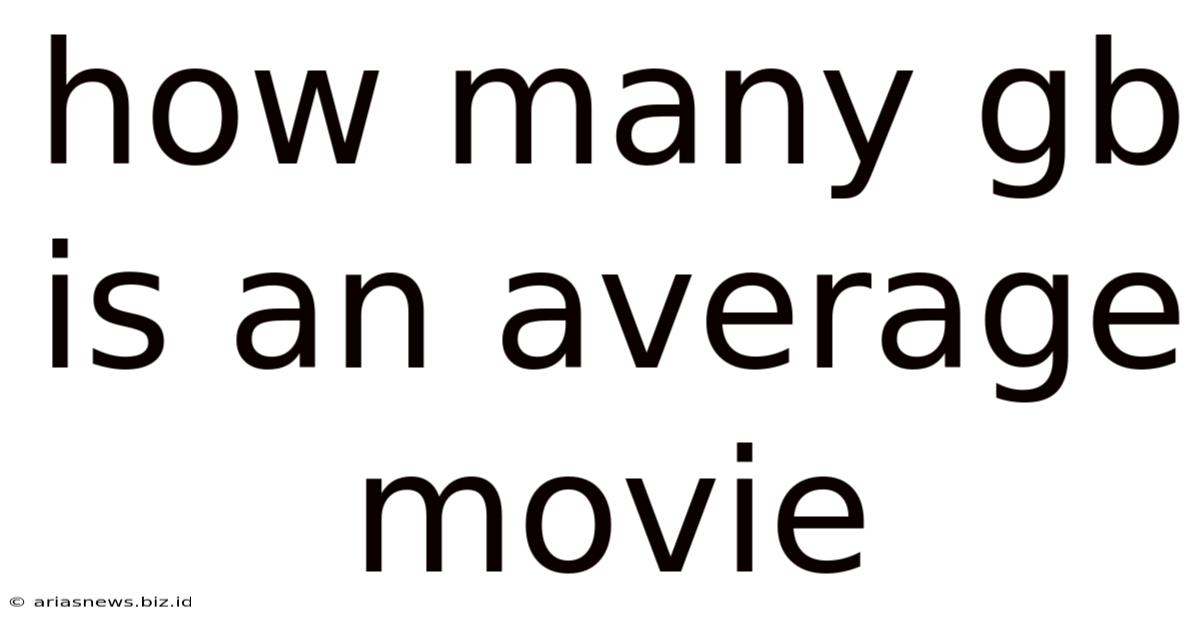
Table of Contents
How Many GB is an Average Movie? A Deep Dive into File Sizes
Determining the exact size of an average movie in GB is tricky. It's not a simple, one-size-fits-all answer. The file size depends on several crucial factors, including resolution, codec, bitrate, length, and audio quality. This comprehensive guide will explore these factors, providing you with a better understanding of movie file sizes and helping you estimate how much storage space you'll need for your digital film collection.
Understanding the Factors Influencing Movie File Size
Several key elements significantly impact a movie's file size. Let's break them down:
1. Resolution: The Foundation of File Size
Resolution refers to the number of pixels that make up the image. Higher resolution means a sharper, more detailed picture, but it also translates to a much larger file size. Common resolutions include:
- 480p (Standard Definition): This older standard offers a relatively smaller file size but noticeably lower quality.
- 720p (HD): High Definition offers a significant improvement in quality compared to 480p, resulting in a larger file size.
- 1080p (Full HD): This is the most common resolution for Blu-ray discs and streaming services. It provides excellent quality but requires significantly more storage space.
- 1440p (QHD) and 4K (Ultra HD): These resolutions offer incredibly sharp images, perfect for large screens. However, their file sizes are enormous. 4K movies, in particular, can consume several tens of GBs.
- 8K: This is the highest resolution currently available, delivering stunning detail but requiring massive storage capacity. Files in this resolution can easily surpass 100GB.
The higher the resolution, the larger the file size. A significant jump in resolution will dramatically increase the file size.
2. Codec: Compression and Quality
A codec (coder-decoder) is a type of compression algorithm used to reduce the size of a video file without significant loss of quality. Different codecs offer varying levels of compression and quality. Some popular codecs include:
- H.264 (AVC): A widely used codec offering a good balance between file size and quality. It's commonly used for Blu-ray discs and streaming.
- H.265 (HEVC): A newer codec that offers better compression than H.264, allowing for smaller file sizes at the same quality or higher quality at the same file size.
- VP9: Developed by Google, VP9 is another efficient codec often used in streaming services like YouTube.
Choosing the right codec is crucial for managing file size without sacrificing visual fidelity. H.265 generally provides better compression than H.264, resulting in smaller files.
3. Bitrate: The Data Flow
Bitrate refers to the amount of data used per second of video. A higher bitrate generally results in better video quality but significantly increases the file size. It's measured in kilobits per second (kbps) or megabits per second (Mbps).
Higher bitrates equal higher quality and larger file sizes. Balancing bitrate with acceptable quality is essential for optimal file size management.
4. Movie Length: Duration Matters
The length of the movie directly impacts its file size. A two-hour movie will naturally be larger than a one-hour movie, even with identical settings for resolution, codec, and bitrate.
5. Audio Quality: The Sound of Size
The audio quality also contributes to the file size. Higher audio bitrates (measured in kbps) result in better sound quality but increase the overall file size. Consider the audio codec as well; some codecs are more efficient than others.
Estimating the Average Movie Size: A Range of Possibilities
Given the variables above, providing a single "average" size is difficult. However, we can provide a range based on common scenarios:
- Standard Definition (480p): A typical feature-length movie (around 90-120 minutes) might range from 500MB to 1.5GB. This is a rough estimate and depends significantly on the encoding.
- High Definition (720p): Expect file sizes in the range of 1.5GB to 4GB for a feature-length film.
- Full HD (1080p): A movie at this resolution typically occupies 4GB to 10GB, often exceeding this range depending on bitrate and length.
- Ultra HD (4K): 4K movies are significantly larger, usually ranging from 20GB to 50GB or more, especially for longer films.
These are just estimates. A poorly compressed 720p movie might be as large as a well-compressed 1080p movie, highlighting the importance of understanding codecs and bitrates.
Practical Considerations for Managing Movie File Sizes
Several strategies can help you manage movie file sizes and optimize your storage:
- Choose Appropriate Resolution: Unless you have a 4K display, there's little point in storing 4K movies. 1080p offers an excellent balance between quality and file size for most users.
- Optimize Bitrate: Experiment with different bitrates to find a balance between quality and file size. Using a variable bitrate encoder can also help reduce file size without significant quality loss.
- Use Efficient Codecs: H.265 (HEVC) is generally more efficient than H.264, leading to smaller file sizes.
- Consider Cloud Storage: Cloud storage services like Google Drive, Dropbox, or OneDrive can provide ample space for your movie collection, eliminating the need for extensive local storage.
- Regularly Purge Your Collection: Periodically review your movie library and delete files you no longer watch to free up space.
- Utilize Lossless Compression for Archiving (if needed): If archiving is the goal and space is less of a concern, consider using lossless compression techniques for preservation.
Conclusion: It's All About the Balance
Determining the precise size of an average movie is impossible without specifying all relevant parameters. The file size varies drastically depending on resolution, codec, bitrate, length, and audio quality. By understanding these factors, you can make informed decisions about your movie storage needs, striking a balance between quality, file size, and overall storage capacity. Remember that the ranges provided are only estimates; always check the actual file size of your downloaded or ripped movies. A combination of understanding compression techniques, judicious choice of resolutions, and using cloud storage or efficient hard drive management will enable you to effectively store your ever-growing movie collection.
Latest Posts
Latest Posts
-
3 Large Carrots Equals How Many Cups
May 12, 2025
-
What Percent Is 5 Minutes Of An Hour
May 12, 2025
-
What Is The Pink Stuff In Walls
May 12, 2025
-
What Is The Mayor Name In Nightmare Before Christmas
May 12, 2025
-
Did Gestas And Dismas Go To Heaven
May 12, 2025
Related Post
Thank you for visiting our website which covers about How Many Gb Is An Average Movie . We hope the information provided has been useful to you. Feel free to contact us if you have any questions or need further assistance. See you next time and don't miss to bookmark.