How To Change The Date On Casio Watch
Arias News
May 12, 2025 · 5 min read
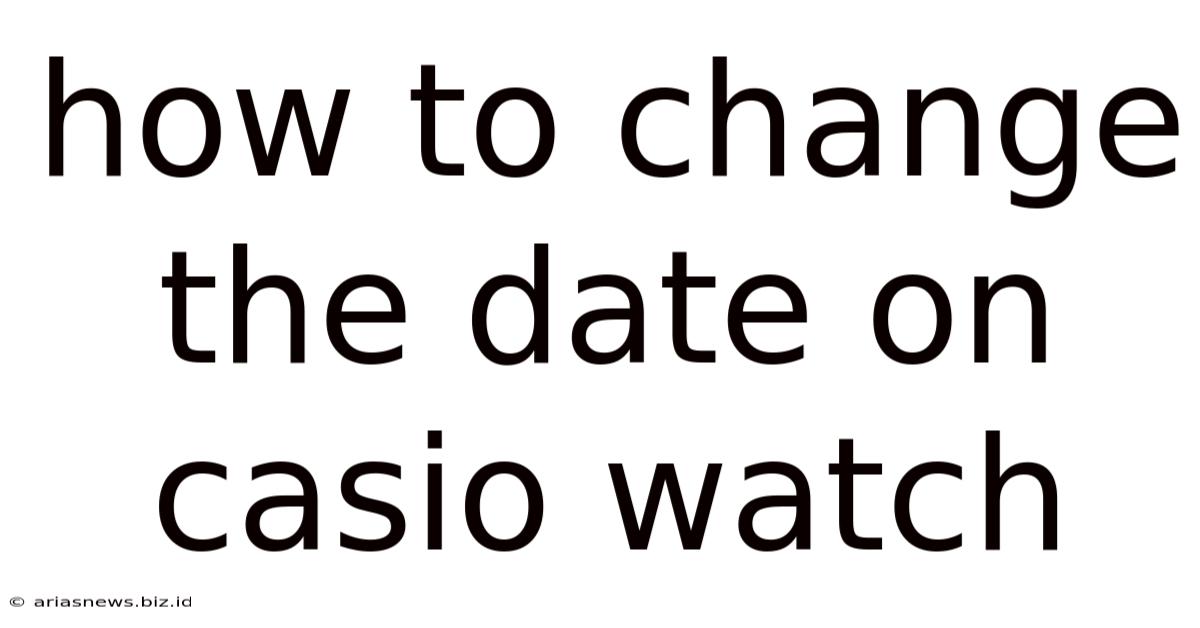
Table of Contents
How to Change the Date on a Casio Watch: A Comprehensive Guide
Casio watches are renowned for their durability, affordability, and wide array of features. However, navigating the sometimes intricate menu systems to adjust settings like the date can be a challenge for some users. This comprehensive guide will walk you through the process of changing the date on various Casio watch models, covering different button layouts and menu structures. We'll tackle common issues and provide troubleshooting tips to ensure you master this essential task.
Understanding Your Casio Watch Model
Before diving into the instructions, it's crucial to identify your specific Casio watch model. This is because the method for changing the date varies significantly depending on the model. The watch's caseback usually displays the model number. Take note of this number; it will help you find more specific instructions online if needed.
Casio produces a vast range of watches, from basic digital models to sophisticated G-Shocks and sophisticated analog-digital combinations. The button layout and menu navigation differ considerably across these models. Some models feature a single crown for adjusting time and date, while others utilize multiple buttons with specific functions.
Locating your model number is the first, and often most crucial step in this process.
Common Casio Watch Button Configurations and Date Adjustment
Let's examine the most common button layouts and the general approaches to changing the date. Remember, these are general guidelines. Always refer to your watch's manual for precise instructions.
Scenario 1: Simple Digital Watches with Three Buttons
Many basic Casio digital watches use a three-button configuration:
- Mode Button (often marked "MODE"): This button cycles through different displays (time, date, stopwatch, alarm, etc.).
- Adjust Button (often marked "ADJ" or with an up/down arrow): This button is used to increment or decrement values.
- Start/Stop/Reset Button (often marked "START," "STOP," or "RESET"): This button is primarily for stopwatch functions but might also play a role in confirming changes.
Steps to Change the Date (for watches with this configuration):
- Locate the Mode button: Press the Mode button repeatedly until the date display is shown (it might display as MM-DD or DD-MM depending on your region setting).
- Access Date Adjustment: Once in the date display, press and hold the Adjust button. This will usually enter a date-adjustment mode.
- Adjust the Date: Use the Adjust button to increment or decrement the day and month. Short presses usually change the value by one.
- Confirm the Change: Press the Mode button to exit date-adjustment mode and confirm the changes.
Scenario 2: Watches with a Crown and Buttons
Some Casio watches, particularly analog-digital combinations, use a crown for primary time setting and buttons for other functions.
Steps to Change the Date (for watches with this configuration):
- Pull out the crown: Carefully pull the crown out to its first position (sometimes there are multiple positions). This usually activates the date adjustment function.
- Adjust the Date: Rotate the crown to adjust the date. Turning it clockwise usually increases the date, while turning it counterclockwise decreases it.
- Push the crown back: Push the crown back into its original position to save the date change.
Scenario 3: G-Shock and Other Advanced Models
G-Shock watches and other advanced Casio models often have more complex interfaces with numerous buttons and menu systems. These watches frequently have dedicated buttons for adjusting the date. The steps for date adjustment might involve:
- Entering the Setting Menu: Press and hold a specific button (often identified by a graphic of a calendar) to access the settings menu.
- Navigating the Menu: Use other buttons to navigate through the menu, highlighting the date setting.
- Adjusting the Date: Use dedicated buttons to increment or decrement the day and month.
- Saving Changes: Press a button to exit the menu and save the changes. This button is often labelled "START," "SET," or something similar.
Troubleshooting Common Issues
1. The date doesn’t change:
- Double-check the manual: Ensure you are following the correct procedure for your specific model. Incorrect button combinations can prevent adjustments.
- Battery Level: A low battery can cause malfunction. Replace the battery if necessary.
- Watch Mode: Make sure the watch is in the correct mode to adjust the date.
- Frozen Display: Try resetting the watch (usually by holding down certain button combinations for a prolonged time; refer to your manual for instructions).
2. The date changes erratically or skips days:
- Incorrect Time Zone: An improperly set time zone can interfere with date accuracy. Correct the time zone setting if required.
- Faulty Buttons: If buttons are sticking or unresponsive, the watch may require servicing.
- Internal Malfunction: In some cases, an internal malfunction could require professional repair.
3. I can't find the instructions for my specific model:
- Casio Website: Check the Casio official website (although we discourage direct linking here). They may have manuals available for download.
- Online Forums: Search for your watch model on watch enthusiast forums; users may have posted instructions or troubleshooting tips. This is a good way to find information beyond the official manual.
- Watch Repair Shops: A local watch repair shop might be able to help you identify your watch and provide guidance.
Maintaining Accuracy
Once you’ve successfully changed the date, remember to maintain the accuracy of your watch. Regularly checking the date against a reliable source (online calendar, newspaper, etc.) will help you identify any potential issues early on. A significant discrepancy could indicate a battery problem, a need for recalibration, or a more serious mechanical problem.
Conclusion
Changing the date on a Casio watch can seem daunting initially, especially with the variety of models and interfaces. However, by carefully identifying your watch model and following the appropriate steps, the process becomes straightforward. Remember to consult your watch's manual for precise instructions and to troubleshoot any issues you might encounter. With a bit of patience and these guidelines, you'll be mastering your Casio watch's date settings in no time! Remember that the specific steps may vary slightly across different Casio watch models, so thorough research and consultation of the user manual are essential. Good luck, and happy timekeeping!
Latest Posts
Latest Posts
-
What Is The Greatest Common Factor Of 60 And 90
May 12, 2025
-
Words Starting With J To Describe Someone
May 12, 2025
-
What Value Does The Represent In The Number
May 12, 2025
-
Which Equation Shows That 8 Is A Factor Of 32
May 12, 2025
-
2pm To 12am Is How Many Hours
May 12, 2025
Related Post
Thank you for visiting our website which covers about How To Change The Date On Casio Watch . We hope the information provided has been useful to you. Feel free to contact us if you have any questions or need further assistance. See you next time and don't miss to bookmark.