Is A Monitor An Output Or Input
Arias News
May 12, 2025 · 5 min read
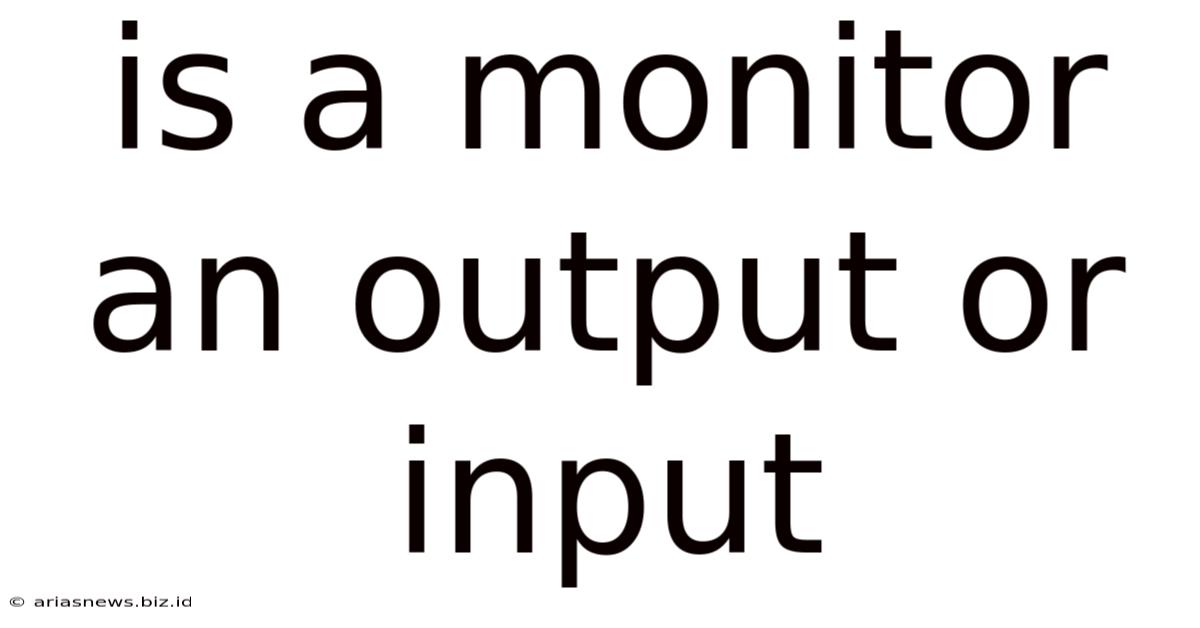
Table of Contents
Is a Monitor an Output or Input Device? Understanding the Fundamentals of Computer Peripherals
The question, "Is a monitor an output or input device?" might seem simple at first glance. However, delving deeper reveals a nuanced understanding of how computers function and interact with peripherals. While the answer is predominantly straightforward, exploring the complexities provides valuable insights into computer architecture and the role of various components. This article will comprehensively dissect this query, addressing potential misconceptions and clarifying the distinction between input and output devices in the context of modern computing.
The Clear-Cut Answer: A Monitor is Primarily an Output Device
The overwhelming consensus, and the correct answer, is that a monitor is an output device. Its primary function is to display information processed by the computer. This information can take many forms, including text, images, videos, and interactive elements. The monitor acts as a visual interface, presenting the results of the computer's computations and user interactions to the user.
Think of it this way: the computer processes data, and the monitor displays that processed data. The flow of information is one-way: from the computer to the monitor. This unidirectional communication clearly establishes the monitor's role as an output device.
Delving into Input and Output: Defining the Terms
Before further exploring the nuances, let's clearly define input and output devices.
Input Devices: Feeding Information to the Computer
Input devices are hardware components that allow users to provide data and instructions to a computer. These devices translate human actions or external data into a format the computer can understand (typically binary code). Examples include:
- Keyboard: Allows text input and commands.
- Mouse: Enables pointing, clicking, and selection.
- Touchscreen: Provides direct interaction with the screen.
- Microphone: Captures audio input.
- Scanner: Digitizes images and documents.
- Webcam: Captures video input.
- Game Controllers: Input commands for gaming.
Output Devices: Presenting Information from the Computer
Output devices are hardware components that present processed information from the computer to the user or other external systems. They translate computer data into a human-readable or machine-readable format. Examples include:
- Monitor (Display): Visually presents information.
- Printer: Produces hard copies of documents and images.
- Speakers: Output audio.
- Projector: Displays images onto a larger surface.
- Plotter: Creates large-format drawings and graphics.
The Monitor's Role in the I/O Cycle
The input/output (I/O) cycle is fundamental to how computers operate. It involves the continuous exchange of information between the computer and external devices. The monitor plays a crucial role in the output phase of this cycle. The computer processes instructions and data, and the monitor displays the results, completing the loop for the user. This makes the monitor's role as an output device undeniably clear.
Exploring Potential Points of Confusion: Touchscreens and Interactive Displays
The presence of touchscreens might cause some confusion. Touchscreens, while commonly integrated into monitors, are fundamentally input devices. They allow users to interact directly with the displayed information, providing input to the computer. However, this doesn't change the monitor's core function as an output device. The screen itself still primarily displays information; the touch functionality adds an input capability. Therefore, a touchscreen monitor is both an input and an output device, but the monitor's primary role remains as an output device.
Advanced Concepts: Feedback Loops and Interactive Systems
In more complex interactive systems, the line between input and output can become slightly blurred. For instance, consider a real-time video conferencing system. The monitor displays the video feed (output), but the user's actions (input from the webcam and microphone) directly influence what's displayed. This creates a continuous feedback loop. However, even in this scenario, the monitor's primary role remains output—it presents information, while the webcam and microphone serve as input devices.
The Monitor's Technical Specifications: Reinforcing its Output Nature
Analyzing the technical specifications of a monitor further solidifies its classification as an output device. Specifications such as resolution, refresh rate, response time, and color depth all relate to the quality of the output displayed. These metrics are not relevant to input devices. They describe the monitor's ability to effectively present the information it receives from the computer – a clear indication of its output functionality.
The Importance of Understanding Input and Output Devices
Understanding the distinction between input and output devices is crucial for several reasons:
- Troubleshooting: Identifying whether a problem lies with an input or output device is vital for effective troubleshooting.
- System Design: Properly integrating input and output devices is essential for designing efficient and user-friendly computer systems.
- Software Development: Software developers need to understand how input and output devices interact with their programs to create functional applications.
- Hardware Selection: Choosing appropriate input and output devices is crucial for maximizing system performance and user experience.
Conclusion: A Monitor Remains an Output Device
While the concept of input/output can be complex in certain advanced applications, the fundamental role of a monitor remains unequivocally as an output device. Its primary function is to visually present information processed by the computer. Although features like touchscreens can add input capabilities, this does not negate the monitor's core function as an output device. A clear understanding of this distinction is crucial for effectively interacting with computers and utilizing their vast potential. The monitor is the window to the computer's world, and that window is firmly in the output category.
Latest Posts
Latest Posts
-
What Are Some Limitations Of Dichotomous Keys
May 12, 2025
-
What Is The Difference Between Exponential And Linear
May 12, 2025
-
Vegetable Or Fruit That Starts With D
May 12, 2025
-
How Many Is A Peck Of Peppers
May 12, 2025
-
02 Dodge Ram 1500 4 7 Firing Order
May 12, 2025
Related Post
Thank you for visiting our website which covers about Is A Monitor An Output Or Input . We hope the information provided has been useful to you. Feel free to contact us if you have any questions or need further assistance. See you next time and don't miss to bookmark.