Scanner Is A Input Or Output Device
Arias News
May 12, 2025 · 6 min read
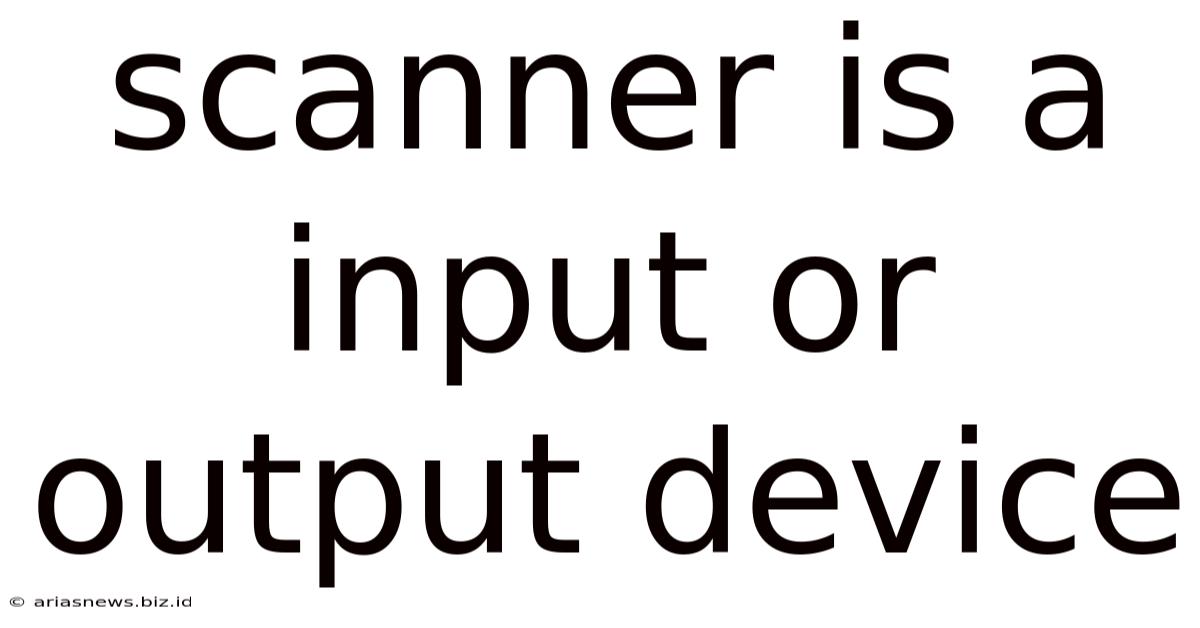
Table of Contents
Scanner: Input Device or Output Device? Understanding the Role of Scanners in Computer Systems
The question, "Is a scanner an input or output device?" might seem straightforward at first glance. However, a deeper understanding of how scanners function within a computer system reveals a more nuanced answer. While the prevalent understanding categorizes scanners as input devices, the complete picture requires examining their role in data flow and their interaction with other components. This article will explore this topic in detail, clarifying the scanner's function and its impact on data processing.
Defining Input and Output Devices
Before diving into the specifics of scanners, let's establish a clear understanding of input and output devices. These devices act as the interface between the user or external sources and the computer's central processing unit (CPU).
Input Devices: Feeding Information to the Computer
Input devices are peripherals that transmit data into the computer system. They translate real-world information (text, images, sounds, etc.) into a digital format that the computer can process. Examples include:
- Keyboard: Converts keystrokes into text.
- Mouse: Translates movements and clicks into cursor actions.
- Microphone: Captures sound waves and converts them into digital audio.
- Webcam: Captures video and transmits it as a digital stream.
- Touchscreen: Registers finger or stylus input.
These devices are fundamental for user interaction and data acquisition.
Output Devices: Presenting Processed Data
Output devices, on the other hand, receive processed data from the computer and present it in a human-readable or usable format. These devices translate digital information back into a real-world representation. Examples include:
- Monitor: Displays visual information as images, text, or videos.
- Printer: Produces hard copies of digital documents.
- Speakers: Play audio files.
- Projector: Projects images onto a larger surface.
The Scanner's Role: Capturing and Digitizing Information
A scanner is a peripheral device that optically scans documents, photos, or other physical items and converts them into digital images. This process involves capturing light reflected from the scanned object and translating it into a digital format, typically a bitmap or raster image file (like JPG, PNG, TIFF).
Why Scanners Are Primarily Considered Input Devices
The primary function of a scanner is to input information into the computer system. It doesn't create or generate data; it captures existing data in a physical form and translates it into a digital representation that the computer can understand and process. This digital data can then be manipulated, edited, stored, or used in various applications. Therefore, its main role aligns with the definition of an input device.
The Subtleties: Outputting a Digital Representation
While the scanner's primary function is input, it's important to acknowledge a secondary aspect: the creation of a digital file. This file, the output of the scanning process, is a digital representation of the original physical item. This digital file can be considered the scanner's "output."
This distinction highlights the difference between processing and outputting. The scanner doesn't process the data in the same way a CPU does; it merely captures and converts it. The processing happens subsequently, within the computer system, after the data has been input.
Think of it this way: a scanner is like a translator. It takes information in one format (physical) and converts it into another (digital), making it accessible to the computer. The translation itself is the input, and the result of the translation (the digital file) is a byproduct. It's not an independent output in the same way a printer produces a hard copy of a processed document.
Comparing Scanners to Other Input/Output Devices
To further illustrate the scanner's classification, let's compare it to other devices:
Scanners vs. Printers: A Clear Distinction
A printer clearly functions as an output device. It receives data from the computer and produces a physical copy. In contrast, a scanner receives physical data and produces a digital copy; the digital data is then used as input for other processes.
Scanners vs. Cameras: Similar but Different
While both scanners and cameras capture images, there's a crucial difference. A camera captures images in real-time and generates digital files directly. A scanner requires interaction; a physical object needs to be placed on the scanner's surface. The scanner's process is more akin to digitization of an existing object, whereas a camera is image capture in real-time. Both are input devices, but they perform the task in fundamentally different ways.
Practical Applications Highlighting the Scanner's Input Role
The numerous applications of scanners further reinforce their classification as input devices:
- Document Management: Scanners are used to digitize physical documents (contracts, invoices, reports), converting them into searchable and easily manageable digital files. This digitized information becomes input for document management systems.
- Image Editing: Scanned images are imported into image editing software (like Photoshop or GIMP) for manipulation and enhancement. The scanned image serves as input for editing processes.
- Archiving: Scanners are essential for archiving precious documents and photos, preserving them in a safe and accessible digital format. These digitized archives become searchable and easily manageable digital assets.
- Optical Character Recognition (OCR): Scanners, combined with OCR software, convert scanned text into editable text files. This process requires the scanned image as input, enabling text extraction and editing.
- Medical Imaging: In medical settings, scanners play a crucial role in capturing images for diagnostics (X-rays, MRI scans). These images serve as vital input for medical analysis and diagnosis.
In all these scenarios, the scanner acts as the crucial first step, providing the initial digital input that drives further processes.
The Scanner's Place in the Larger Data Flow
The scanner's role within a larger data flow strengthens its classification as an input device. It's often integrated into a series of processes, initiating a chain of events:
- Scanning: The physical document is scanned, converting it into a digital image file.
- Processing: The digital image is then processed. This might involve OCR to extract text, image editing to enhance quality, or simply storage within a document management system.
- Output (Secondary): The final output might be a printed document, a website update, or an archive.
Notice that the scanner's role is at the beginning of the process; it provides the crucial initial input. The subsequent outputs are a result of processing that input, not a direct output of the scanner itself.
Conclusion: A Primary Input Device with Secondary Output Characteristics
While a scanner produces a digital file, a byproduct of its digitization process, its primary function is to input information into the computer system. This input then fuels further processing and potential output stages. Therefore, it’s most accurately and fundamentally classified as an input device, even with its secondary role in generating a digital representation of the scanned item. Understanding this nuance is essential for grasping the scanner's place within the broader context of computer systems and data flow. The digital file is an intermediate stage, a crucial step in data transformation, and not the ultimate output goal in the same sense a printer directly creates a physical product.
Latest Posts
Latest Posts
-
2pm To 12am Is How Many Hours
May 12, 2025
-
How Many Meters Are In 1 5 Kilometers
May 12, 2025
-
Used To Transfer Liquids Into Small Containers
May 12, 2025
-
Can Red Eared Slider Turtles Eat Tomatoes
May 12, 2025
-
What Are The Least Common Multiples Of 16 And 24
May 12, 2025
Related Post
Thank you for visiting our website which covers about Scanner Is A Input Or Output Device . We hope the information provided has been useful to you. Feel free to contact us if you have any questions or need further assistance. See you next time and don't miss to bookmark.