How Do Slide Presentations Help Keep The Presenter On Message
Arias News
May 12, 2025 · 5 min read
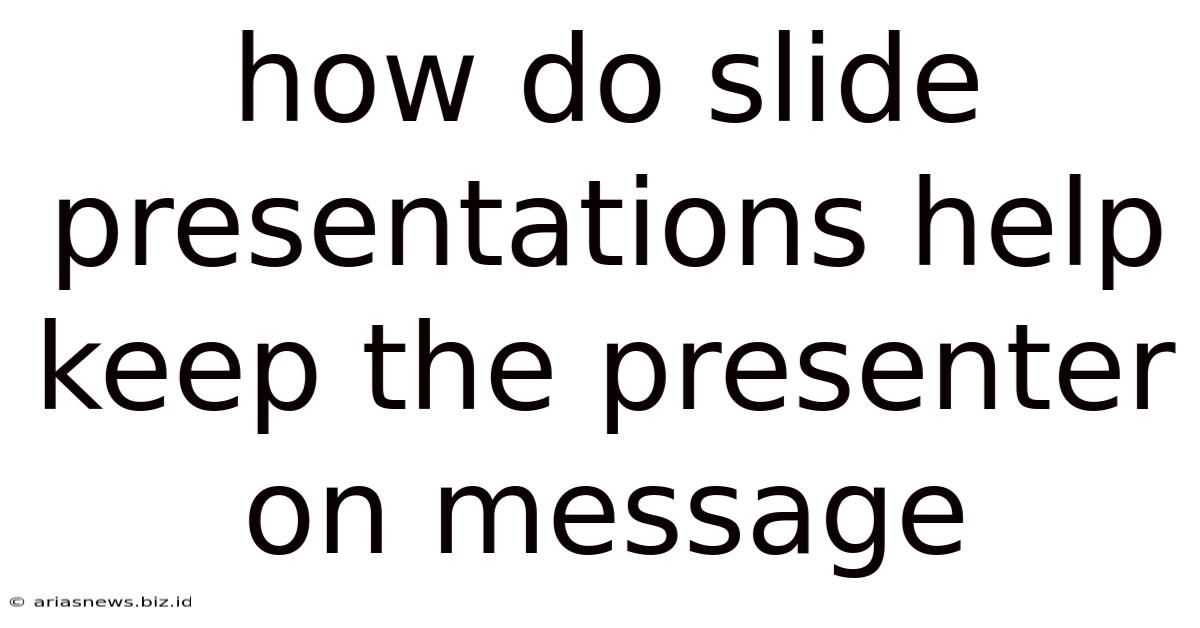
Table of Contents
How Slide Presentations Help Keep the Presenter On Message
Slide presentations, when crafted effectively, are more than just visual aids; they're powerful tools that help presenters stay focused and deliver compelling, on-message presentations. A well-structured deck acts as a roadmap, ensuring the speaker stays on track, avoids tangents, and ultimately achieves their communication goals. This article explores the multifaceted ways slide presentations contribute to maintaining a consistent and impactful message.
The Power of Structure: A Roadmap for Success
A key benefit of using slides is the inherent structure they impose. Before even beginning the design process, a presenter should have a clear understanding of their central message. What is the single, most important takeaway they want the audience to remember? This core message should permeate every slide, acting as a guiding principle for content selection and design.
Outlining the Narrative: From Concept to Completion
The creation of a presentation should mirror the process of writing a compelling story. This means developing a clear narrative arc with a beginning, middle, and end. Each slide should represent a logical step in this narrative, building upon the previous point and leading seamlessly to the next.
Think of each slide as a mini-chapter in your presentation story. This structured approach prevents the presenter from wandering off-topic or losing their train of thought. By visually representing the progression of ideas, slides provide a constant reminder of the overarching message and the journey towards its delivery.
Visual Cues: Maintaining Focus and Flow
Slides aren't just about text; they are about visuals. Strategic use of images, graphs, and charts can reinforce the message and maintain audience engagement. A compelling visual can often convey complex information more effectively than lengthy explanations, preventing the speaker from getting bogged down in details and losing sight of the main point.
- Images: Choose images that directly relate to the topic and enhance understanding, not merely decorative additions.
- Charts & Graphs: Simplify data to highlight key trends and insights, avoiding overwhelming the audience with unnecessary information.
- Minimalist Design: Avoid cluttered slides. Too much information on a single slide can distract both the presenter and the audience, diluting the core message. Prioritize clarity and conciseness.
Preventing Tangents: The Slide as a Guide Rail
One of the biggest challenges presenters face is the temptation to digress. A well-designed presentation can act as a powerful tool to prevent this. By meticulously crafting each slide to focus on a specific aspect of the main message, the presenter is less likely to stray from the planned narrative.
Concise Bullet Points: Steering Clear of Rambling
Instead of lengthy paragraphs, utilize concise bullet points to highlight key takeaways on each slide. This forces the presenter to focus on delivering the essence of the information, avoiding unnecessary details or tangential anecdotes. Remember, the slides are a support system, not a script. The presenter should use the bullet points as prompts, expanding on them with their own expertise and engaging delivery.
Data Visualization: A Powerful Focus Tool
Data visualization is particularly effective in keeping the presenter on message. Charts and graphs offer a concise summary of complex information, preventing the presenter from getting lost in the details. By presenting the key data points visually, the presenter can easily draw the audience's attention to the most important insights, reinforcing the core message.
Reinforcing the Message: Repetition and Emphasis
Repetition is a crucial element of effective communication. Strategic repetition of the core message throughout the presentation, albeit in varied ways, reinforces its importance and increases the likelihood of audience retention. Slides can play a vital role in this process.
Key Phrases and Keywords: Consistent Messaging
Incorporate key phrases and keywords related to the core message throughout the slides. This ensures consistency and helps to reinforce the main points. The consistent visual repetition of these terms subtly guides the presenter and helps to maintain a cohesive narrative.
Strategic Summary Slides: Bringing it All Together
Include summary slides at key intervals to reiterate the main points covered so far. This acts as a helpful reminder for both the presenter and the audience, ensuring everyone stays aligned with the overall message. A concluding summary slide should effectively summarize all key takeaways, solidifying the core message in the audience’s minds.
Audience Engagement: A Two-Way Street
While slides help keep the presenter on message, they're equally important for engaging the audience. A captivating presentation requires more than just sticking to the script; it requires interaction and connection.
Interactive Elements: Fostering Participation
Incorporate interactive elements into your presentation. Polls, quizzes, or even simple questions posed to the audience can break the monotony and encourage participation. These interactive elements can also provide valuable feedback, allowing the presenter to adapt their message and ensure it resonates with the audience.
Visual Storytelling: Connecting with Emotion
Remember that presentations are not just about conveying information; they're about telling a story. Use visuals to create an emotional connection with your audience. Compelling imagery and carefully chosen words can help to bring the message to life, making it more memorable and impactful. This emotional connection helps maintain audience engagement and prevents them from disengaging, thus keeping the presenter focused on the core message.
Preparation is Key: The Foundation of On-Message Delivery
The effectiveness of slides in keeping a presenter on message hinges significantly on thorough preparation. This goes beyond simply creating visually appealing slides.
Rehearsing the Presentation: Fine-tuning the Delivery
Rehearsing the presentation is crucial. This allows the presenter to become comfortable with the flow of the information and to identify any potential areas where they might stray from the message. Practicing with the slides helps to refine the delivery, ensuring a smooth and coherent presentation.
Anticipating Questions: Handling Objections Gracefully
Anticipate potential questions from the audience and prepare concise, on-message answers. This prevents the presenter from getting sidetracked by unexpected queries and ensures that all responses remain aligned with the core message. This proactive approach to question management contributes to a smoother, more focused presentation.
Conclusion: The Symbiotic Relationship Between Presenter and Slides
Slide presentations, when thoughtfully designed and expertly used, are invaluable tools for keeping presenters on message. They provide a structural framework, prevent tangents, reinforce key points, and facilitate audience engagement. However, the success of this symbiotic relationship hinges on careful planning, meticulous design, and a thorough understanding of the core message. By mastering the art of slide presentation creation and delivery, presenters can confidently communicate their message effectively and achieve their presentation goals.
Latest Posts
Latest Posts
-
What Does Seta On A Ring Mean
May 12, 2025
-
What Is 1 2 Of 1 5 In Fraction
May 12, 2025
-
Is Pizza A Homogeneous Or Heterogeneous Mixture
May 12, 2025
-
Do Odd Functions Have To Pass Through The Origin
May 12, 2025
-
Famous Athletes Last Names That Start With T
May 12, 2025
Related Post
Thank you for visiting our website which covers about How Do Slide Presentations Help Keep The Presenter On Message . We hope the information provided has been useful to you. Feel free to contact us if you have any questions or need further assistance. See you next time and don't miss to bookmark.